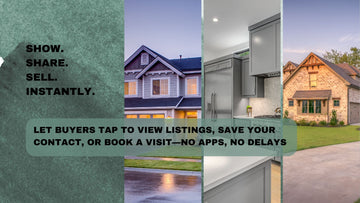Direct Download or Profile?
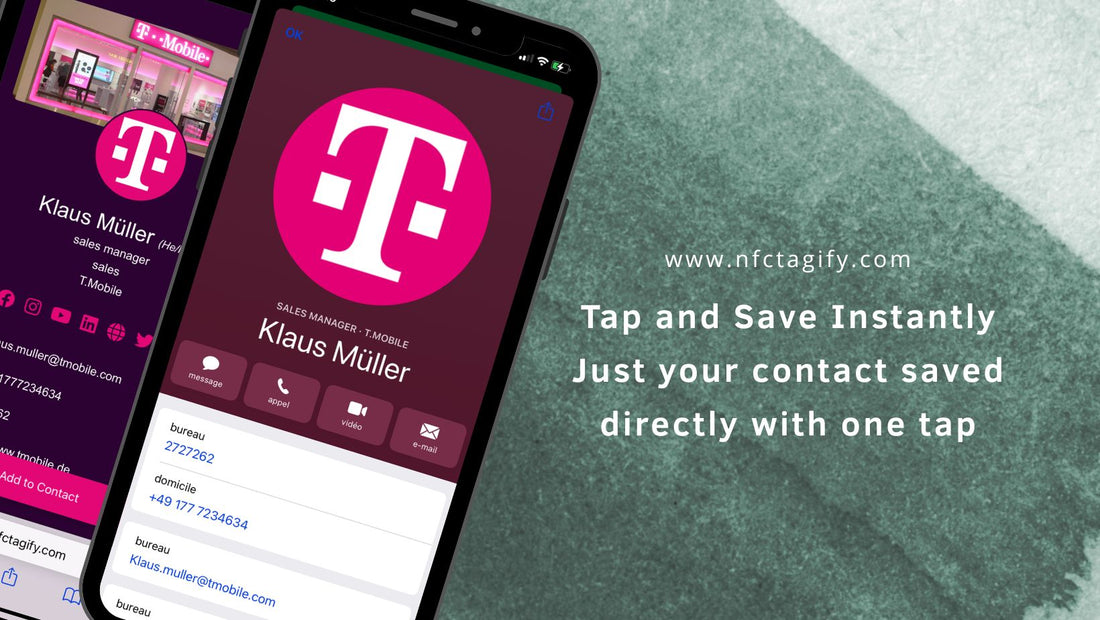
Direct Download vs Profile Page: Choosing the Right Tap Action for Your NFC Card
When someone taps your NFC business card, what exactly should happen? That small action—one quick tap—can do a few different things. And depending on your goal, it can make a big difference in how people connect with you.
With Tagify, you have full control over what happens after the tap. You can choose from three tap behaviours: direct contact download, open profile page, or open a specific link. In this article, we’ll focus on the direct download option, and explain why some people and companies prefer it over the other two.
What Is Direct Contact Download?
Direct download means that when someone taps your NFC card, their phone instantly starts downloading your contact file (also known as a vCard or .vcf file). No web pages. No profile view. Just your contact info saved straight to their phone in one step.
This vCard includes your name, number, email, company name, and other details you choose to include. Once downloaded, it can be saved directly to their contacts with one tap—simple, clean, and fast.
Why Some Users Prefer Direct Download
There are several reasons businesses and individuals choose this method over linking to a profile page or website:
- Speed: It’s the fastest way to exchange contact info—no need to wait for pages to load.
- No distractions: The user doesn’t see social links or other info—they get straight to the contact save screen.
- Ideal for companies: Especially useful for sales teams, networking reps, or job fairs—quick action, no extra steps.
- Offline friendly: If the phone has no internet connection, the vCard still opens and saves without issues.
How It’s Different from a Profile Page
A profile page (like the one Tagify offers for free) includes much more: your photo, links, social media, bio, review buttons, and payment links. It's great if you want to show personality, multiple services, or allow the person to choose how they want to connect.
But some people don’t want all that—they just want your phone number or email in their contacts instantly. Direct download makes that happen with zero friction.
The Third Option: Open a Website or Favourite Link
The third option Tagify supports is linking your card to any custom link. That could be your:
- Personal website
- Booking page
- Portfolio or blog
- Payment link (PayPal, Revolut, Stripe, etc.)
This option is perfect when your goal is to drive traffic to a specific page. But it’s less ideal if you simply want to be added to someone’s contacts quickly.
Why Flexibility Matters
What makes Tagify different is that you don’t have to choose one forever. With our software, you can switch between the three tap actions at any time. Going to a conference? Use direct download. Launching a new website? Switch to link mode. Want to showcase your full profile? Go back to the Tagify page. All with the same card.
This means you don’t need to reprint your card when your priorities change. Your tap action is fully controlled from your Tagify dashboard, giving you complete flexibility.
How to Set Up Direct Download
-
Changing what your card does is quick and flexible. Here’s how to adjust your tap behaviour:
- Open your profile page through the app or your browser link.
- Click the edit icon next to your name.
- At the top, you'll see a section called Sharing mode. It shows your current setting.
- Tap it to choose between:
- Visual Profile (default) – just select to activate
- Direct to Website – just select to activate
- Instant Contact Download – after selecting, make sure to press Save
When to Use Each Option
- Use Direct Download: For fast networking, business meetings, sales reps, expos
- Use Profile Page: For freelancers, creators, service providers, or anyone who wants to share more than just contact info
- Use Link Mode: When your goal is to drive traffic to one page (e.g. reviews, payment, portfolio)
Final Thoughts
Not all tap actions are the same—and that’s a good thing. Some people want fast. Others want full detail. Some want clicks. Others want connections.
With Tagify, you can serve them all. Whether you want to give people a profile to browse or your contact to save instantly, the choice is yours—and it can be changed anytime.
To learn more about these three tap modes, check out our guide:
https://nfctagify.com/blogs/news/control-the-tap
One card. Three powerful options. You’re in control.
We at NFC Tagify believe one tap should work your way—fast, flexible, and future-ready.
📞 Call us: 01600800080
🟢 Message us on WhatsApp: +44 1600 800080
📧 Email us: info@nfctagify.com