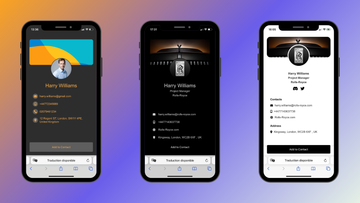Control the Tap

Control the Tap: Choose What Happens When Someone Scans Your Card
When someone taps your NFC Tagify card or scans your QR code, you’re in full control of what they see. Do you want them to land directly on your website? Show them your full profile? Or simply save your contact details in one tap?
With our smart Sharing Mode, you choose the behaviour of your card. That means your tap action matches your goal—every time.
How to Set Your Tap Behaviour
Changing what your card does is quick and flexible. Here’s how to adjust your tap behaviour:
- Open your profile page through the app or your browser link.
- Click the edit icon next to your name.
- At the top, you'll see a section called Sharing mode. It shows your current setting.
- Tap it to choose between:
- Visual Profile (default) – just select to activate
- Direct to Website – just select to activate
- Instant Contact Download – after selecting, make sure to press Save




This setting determines what happens when someone scans your card—no app needed, no delay.
When to Use Each Mode
Each sharing mode has its own use case. You can switch between them anytime, depending on your audience or goal.
Visual Profile (default)
This mode opens your full Tagify profile in the browser. It’s ideal when you want to show more than just contact info—your photo, logo, social links, contact buttons, and layout style (classic, links, or icons).
- Great for networking events or business meetings
- Good for people who want to personalise how they appear
- Helps build trust and visual identity
Instant Contact Download
With this mode, your contact information is downloaded immediately when someone taps. There’s no visual page—just direct, fast action.
- Perfect for professionals who value speed and efficiency
- Useful for teams, staff cards, or large events
- Great when you don’t need to show off profile design
Direct to Website
This option sends users directly to your preferred link. It could be your main website, a payment page, booking system, LinkedIn profile, TikTok, YouTube channel, or anything else.
- Ideal for marketers, content creators, or payment links
- Good for situations where one main link is the goal
- Useful for cafes, pop-ups, or businesses using table talkers or posters
Why This Matters
This feature makes your card more than just a static link. It becomes a flexible tool—something that adapts to your situation.
Going to a creative event? Use the full visual profile. Attending a conference? Switch to instant download. Selling a product in person? Use the direct link mode to take people straight to checkout.
Ready to Upgrade?
If you're still using paper cards—or none at all—this is the perfect time to switch. With a Tagify NFC business card, you can update your design, tap behaviour, and layout at any time without reprinting anything. Want to show your profile today and link to your website tomorrow? Just switch it in seconds. It's flexible, professional, and built to impress. Make the move to smart networking—it starts with one tap.
Edit Your Profile Get an NFC Card
We at NFC Tagify provide all sorts of NFC solutions.
📞 Call us: 01600800080
🟢 Message us on WhatsApp: +44 1600 800080
📧 Email us: info@nfctagify.com