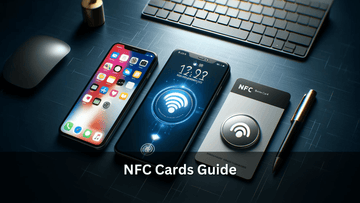URL Integration in NFC
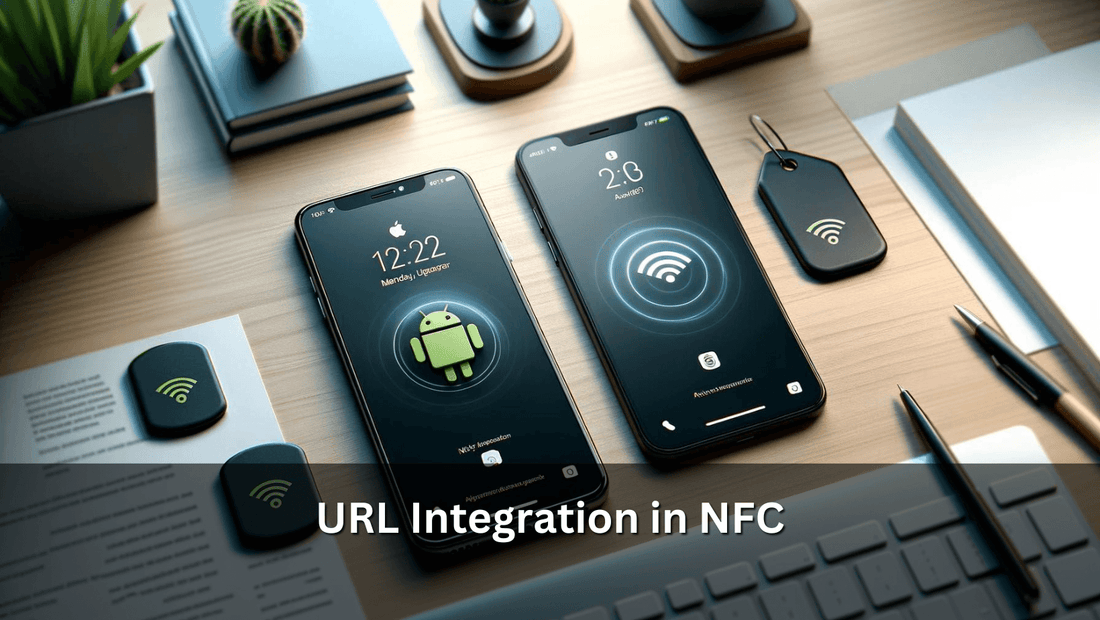
-
Understanding NFC Tags and Memory Variations
NFC, or Near Field Communication, is a technology that allows two devices—like a smartphone and an NFC tag—to communicate with each other when they're brought into close proximity. This technology is commonly embedded in items such as credit cards, transit passes, and smart posters to facilitate simple, contactless interactions.
A critical aspect of NFC tags that users must consider is their memory capacity, which dictates how much data they can store. The memory size of an NFC tag is measured in bytes, and the capacity varies significantly across different types of tags. For example:
- NTAG213: This tag is often used for simple tasks like URL redirections, storing up to 144 bytes of user data.
- NTAG215: Slightly larger, this tag is popular in gaming, particularly for amiibo data storage, with a capacity of 504 bytes.
- NTAG216: Offering the most storage among the three, with up to 888 bytes, it is ideal for more complex interactions or larger amounts of data.
These variations in memory not only affect the amount of information that can be encoded but also the potential applications of each tag type. Understanding the specific requirements of your project or application is essential to selecting the right NFC tag, ensuring efficient use of the technology without overpaying for unnecessary memory.

-
Encoding URLs on NFC Tags for Business Cards
Embedding URLs into NFC tags on business cards offers a dynamic method to connect with contacts by providing them immediate access to digital resources. Unlike traditional business cards, NFC-enabled cards can store a wealth of information accessible with just a tap from any NFC-capable device.
The process of encoding URLs onto NFC tags is straightforward. First, select an NFC tag with a memory capacity that suits the amount of data you wish to encode. For most business card applications, an NTAG213 with 144 bytes is adequate for a URL. Next, using an NFC encoding app—available on both Android and iOS—input the URL you want to embed. This URL could link to your professional portfolio, social media profiles, or a digital vCard.
Interestingly, NFC tags offer the flexibility to encode different URLs from the QR codes on the same business card. This feature can be particularly useful for marketing strategies, where you might want to track different engagement metrics for NFC taps versus QR code scans or direct users to different landing pages to test the effectiveness of varying content.
By leveraging NFC tags, businesses can create more interactive and responsive networking tools, making their contact information not only memorable but also more engaging.
-
Application of NFC Tags in Smart Home Automation
NFC tags offer a versatile and user-friendly approach to enhancing smart home automation. These small tags can be programmed to trigger various actions in a smart home environment, such as turning lights on or off, connecting devices to WiFi, or adjusting thermostats—all with a simple tap from a smartphone.
For Android users, the Tasker app allows for intricate automation configurations using NFC tags. For example, placing an NFC tag near your front door could enable your home WiFi, turn on the hallway lights, and adjust your thermostat to a comfortable temperature as soon as you tap your phone against it when entering your home.
Similarly, iOS users can utilize the Shortcuts app to program NFC tags for tasks like lighting control. By sticking an NFC tag near a bedside table, one could set it to turn off all connected home lights with a tap right before going to sleep.
These NFC-triggered actions are not only convenient but can also be customized to suit any number of smart home needs, making the technology highly adaptable.
For more practical demonstrations on how to implement these setups, here are some useful resources:
-
Dynamic vs. Static Content in NFC Tags
NFC tags can be encoded with either dynamic or static content, each serving distinct purposes depending on the needs of the application. Understanding the differences between these two types of content is crucial for maximizing the effectiveness of NFC deployments in various settings such as restaurants, museums, and other public venues.
Static Content: This involves encoding a fixed URL or data directly into the NFC tag. Once written, the content cannot be changed without re-encoding the tag physically. Static content is ideal for situations where the information does not change often, such as contact details or a permanent exhibit in a museum.
Dynamic Content: Unlike static content, dynamic content allows the URL encoded on the NFC tag to redirect to a web page where the information can be updated as needed without altering the tag itself. This is particularly useful in environments like restaurants or museums where the displayed information might need frequent updates. For instance, a restaurant can update its promotional offers or menu on the webpage to which the NFC tag is linked, ensuring the most current information is always accessible with a simple tap.
Choosing between dynamic and static content depends on the specific requirements and flexibility needs of the deployment. Dynamic content, while more flexible, requires a backend system to manage the updates, whereas static content offers simplicity and reliability with no need for additional infrastructure.
-
Security Measures for NFC Tags in Public Places
Near Field Communication (NFC) tags are increasingly utilized in public spaces for purposes ranging from contactless payments to informational displays. However, their convenience also introduces security vulnerabilities that must be addressed, particularly in these accessible environments.
One significant security measure is the locking of NFC tags. Locking an NFC tag means setting it to be either read-only or securing it with encryption, thus preventing unauthorized data modification. The primary advantage of locking NFC tags is the safeguard it provides against malicious tampering. For example, in a public setting like a museum, locked NFC tags can ensure the integrity of digital information linked to exhibits.
However, there are downsides to consider. Once an NFC tag is locked, its data cannot be updated or reused for other purposes, which could limit flexibility and increase costs over time. Moreover, if the security key for encrypted tags is compromised, the data can still be vulnerable.
Locking NFC tags is most advisable in settings where the information needs to remain static and where the risk of tampering could lead to significant misinformation or harm. Examples include informational kiosks in public transportation areas or electronic ticket barriers. In these scenarios, the benefits of security outweigh the limitations imposed by locking the tags.
Additional Information:
-
Research Sources
-
How to Encode NFC Tags/Cards with an Android Device: Visit here
-
How to Encode NFC Tags/Cards with an iPhone: Visit here
-
How to Make Your Wi-Fi Card: Simplifying Wi-Fi Access with NFC Tags: Visit here