Introduction
In today's digital age, networking has transcended beyond traditional methods, embracing innovative technologies to facilitate seamless interactions. QR codes, once a novel way to encode information, have now become a cornerstone in business networking, especially with the advent of NFC (Near Field Communication) business cards. These modern business cards integrate QR codes to instantly share a digital portfolio, contact details, or any relevant business information, ensuring that the first point of contact is both memorable and impactful. The fusion of QR codes with NFC technology not only streamlines the exchange of information but also elevates the networking experience by offering a touchless, eco-friendly alternative to paper cards. As professionals seek more efficient and sustainable ways to connect, the importance of QR codes in business networking is set to rise, making them an indispensable tool in the arsenal of modern business communication.
Customizing QR Codes
Design Customization
The customization of QR codes extends far beyond their functional capacity, delving into the realm of aesthetics to enhance brand recognition and appeal. One of the most striking ways to personalize a QR code is through color schemes. Instead of the traditional black-and-white, businesses can incorporate their brand colors into the QR code, making it not just a tool, but part of their identity. Adding a logo within the QR code's center offers a dual benefit: it strengthens brand visibility while maintaining the code's functionality. However, the key to successful design customization lies in preserving readability. High contrast between the QR code and its background, along with a clear distinction of the code's patterns, ensures that scanning is effortless and reliable.

Size and Contrast
When integrating QR codes onto NFC business cards, the size of the code plays a crucial role in its accessibility. Ideally, a QR code should be large enough to be easily scanned by a variety of devices, typically measuring at least 2 cm x 2 cm to ensure compatibility with most smartphone cameras. Contrast, another critical factor, must be carefully considered to guarantee the QR code stands out from the card's background. A lack of sufficient contrast can hinder the code's detectability, making scanning problematic. Therefore, ensuring a stark contrast between the QR code and the background, coupled with adhering to minimum size requirements, is essential for seamless scanning experiences across different devices. These design principles ensure that the QR code remains an effective conduit for professional exchanges, embodying both aesthetic appeal and practical utility.
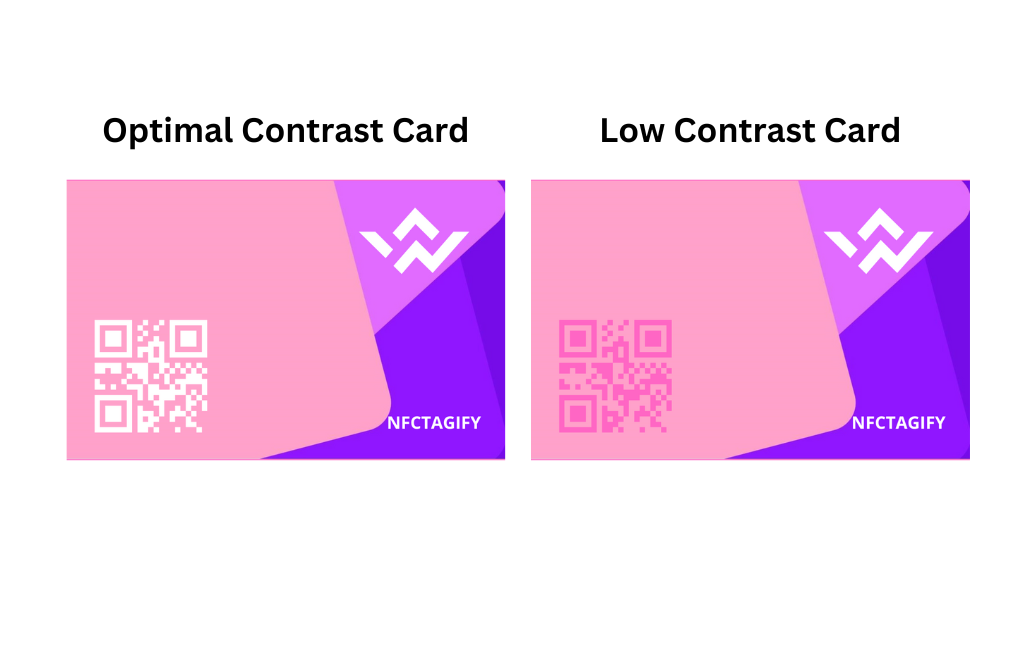
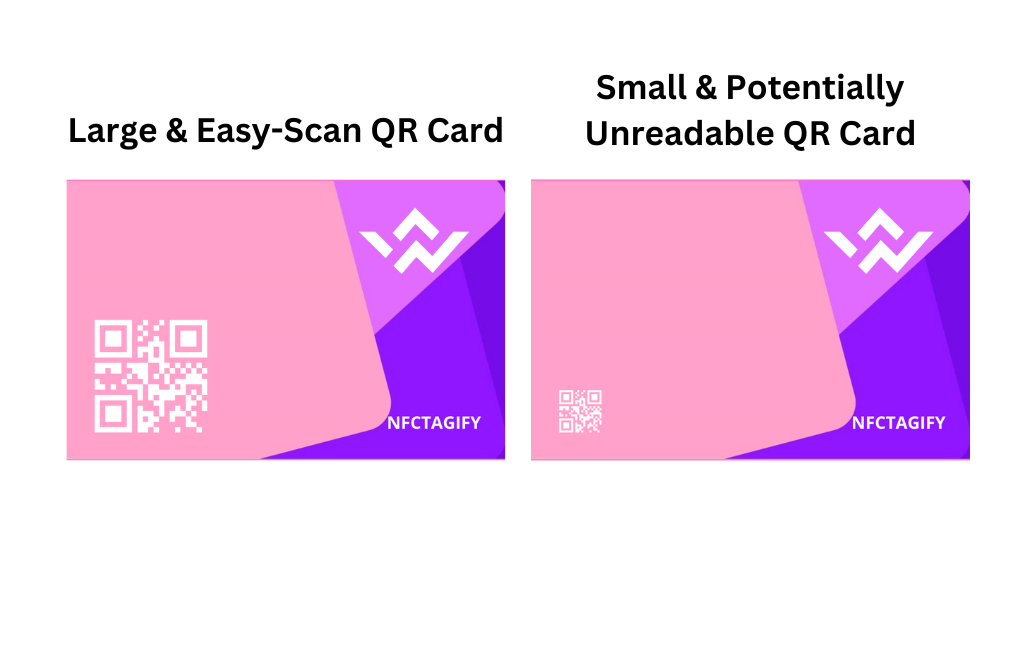
Technical Considerations
Optimal QR Code Size and Readability
When it comes to integrating QR codes into NFC business cards, size matters for ensuring a smooth user experience. The ideal QR code size must balance the aesthetic of the card with functional practicality, being conspicuous enough for a quick scan. Most smartphones can reliably read QR codes that are at least 1 x 1 inch (approximately 2.5 x 2.5 cm), which is considered the minimum size for clarity and effective scanning. However, for environments where quick scanning is essential, or for users with potentially older smartphone models, opting for larger sizes could be more practical. This ensures the QR code is within the camera's focus range swiftly, facilitating instant recognition and data retrieval.
Durability and Error Correction
QR codes are remarkably resilient, designed to retain functionality even when partially obscured or damaged. This resilience is largely due to built-in error correction capabilities, which come in four levels ranging from low to high. Higher error correction levels allow a QR code to be read even if up to 30% of it is compromised, whether through scratching, marking, or wear and tear. Selecting an appropriate error correction level during the design phase is crucial, particularly for business cards that may be frequently handled or stored in wallets. This foresight ensures that a business card’s QR code remains a reliable point of digital engagement long after the initial exchange.
QR Code Types: Static vs. Dynamic
QR codes have revolutionized the way we link the physical world to the digital realm, with two main types available: static and dynamic. Here's a breakdown of each:
-
Static QR Codes:
- Link to one fixed URL or action; the destination cannot be changed once created.
- Ideal for consistent destinations like personal profile pages.
- Modifications within the linked page (like a profile on NFCTube.com) will reflect on the content without altering the QR code itself.
- NFCTube provides a static QR code that directs to your personal profile, allowing content updates within the same URL.
-
Dynamic QR Codes:
- Flexible and can be reprogrammed to link to different URLs or trigger varied actions after they have been printed.
- Perfect for marketing campaigns, business cards, or situations where information needs to be updated regularly.
- Some popular platforms for creating dynamic QR codes include:
- It's important to check if the service is paid, especially for features like modifying the URL post-creation.
The repositories at GitHub - lyqht/mini-qr and the application at Mini QR Code Generator also cater to dynamic QR code creation, providing versatile options for users seeking adaptable QR solutions. When choosing a QR code for business applications, consider the need for flexibility versus consistency to determine whether a static or dynamic QR code is most appropriate.
Compatibility Across Devices
iPhone vs. Android QR Scanning
The widespread adoption of QR codes can be attributed to their compatibility with the vast majority of mobile devices. iPhones, starting with iOS 11, have a built-in QR code scanner within the camera app, which allows for instant recognition of QR codes without the need for additional software. Users simply open the camera and point it at the code to scan.
Android devices, however, often require a different approach. While some newer models have integrated QR scanning in the camera app, others may still require users to download a separate QR code scanner app or use Google Lens. For those with built-in capabilities, there might be a need to enable a specific QR scanning function in the settings or camera modes. This disparity underscores the importance of designing QR codes that are easily recognizable across various devices, ensuring no potential connection is lost.
Leveraging QR Codes with NFCtube.com and App.nfctagify.com
NFCtube.com Overview
-
NFCtube.com offers a streamlined approach to digital business networking. This platform automatically generates a static QR code that directs individuals directly to a user's profile. The user-friendly interface ensures that even those with minimal technical expertise can create a professional online presence. Profiles can be continuously updated with new information, and these changes are instantly reflected when the QR code is scanned, though the code itself remains the same. This ensures that the QR code is a perpetual gateway to the most current professional profile, encapsulating simplicity and convenience.
Advanced Management with App.nfctagify.com
For a more sophisticated QR code experience, app.nfctagify.com presents a suite of advanced tools for businesses. It stands out by allowing central management of multiple profiles, which is invaluable for HR departments tasked with maintaining up-to-date information for numerous employees. It also provides dynamic QR codes, which can be updated to redirect to different sites or profiles without changing the QR code on the business cards.
The ability to change the destination URL of a QR code via App.nfctagify.com makes it incredibly versatile, suitable for evolving marketing strategies or informational updates. Detailed analytics offer insights into profile views, enhancing the understanding of engagement and reach. Screenshots within the app guide users through the process of creating dynamic QR codes and managing them efficiently. This functionality positions App.nfctagify.com as an essential tool for organizations seeking a robust and flexible solution to manage their employees' digital business cards and profiles.
Conclusion
In summary, QR codes are an essential element in modern business networking, providing a bridge between physical interaction and digital information. Customization of these codes enhances brand recognition, while their size and contrast are critical for ensuring universal readability. The distinction between static and dynamic QR codes adds a layer of strategic choice, with dynamic codes offering unparalleled flexibility for businesses to keep information current. Devices differ in QR code scanning capabilities, highlighting the need for universally compatible designs. Platforms like NFCtube.com and App.nfctagify.com cater to these needs, with the former simplifying personal profile access and the latter enabling comprehensive profile management for multiple users. Together, these innovations in QR technology are paving the way for more streamlined, efficient, and adaptable business interactions.

