iPhone 16 NFC Explained

How to Use NFC on Your iPhone: Updated for iPhone 16
With the growing adoption of Near Field Communication (NFC) technology, iPhones have become increasingly efficient at tapping into this technology. As of iPhone 11, NFC is always enabled in the background, so you no longer need to manually activate it. This article provides the most up-to-date guidance on using NFC with the latest iPhone 16, along with new ways to leverage NFC, including our top-selling customized NFC business cards and our free digital business card app.
What is NFC and Why Use It?
NFC (Near Field Communication) technology allows for seamless data exchange between devices, enabling a wide range of actions when an NFC tag or card is encoded. With NFC, you can automate tasks like turning on/off Wi-Fi or lights, setting smart home routines, and sharing your personal information or social media profiles. Whether it's sharing your digital business card, automating smart home tasks, or even accepting payments, NFC tags and cards simplify your interactions. At NFC Tagify, our products are designed to make these processes faster, more efficient, and completely customizable to your needs.
NFC on iPhone: Always Ready with iPhone 16
Unlike earlier iPhone models, where NFC required manual activation, iPhones since the iPhone 11 have NFC running automatically in the background. That means as soon as you tap an NFC-enabled object—like a business card or a payment terminal—your iPhone will immediately read the tag. With iPhone 16, this feature continues to be streamlined, providing an even faster, more seamless experience.
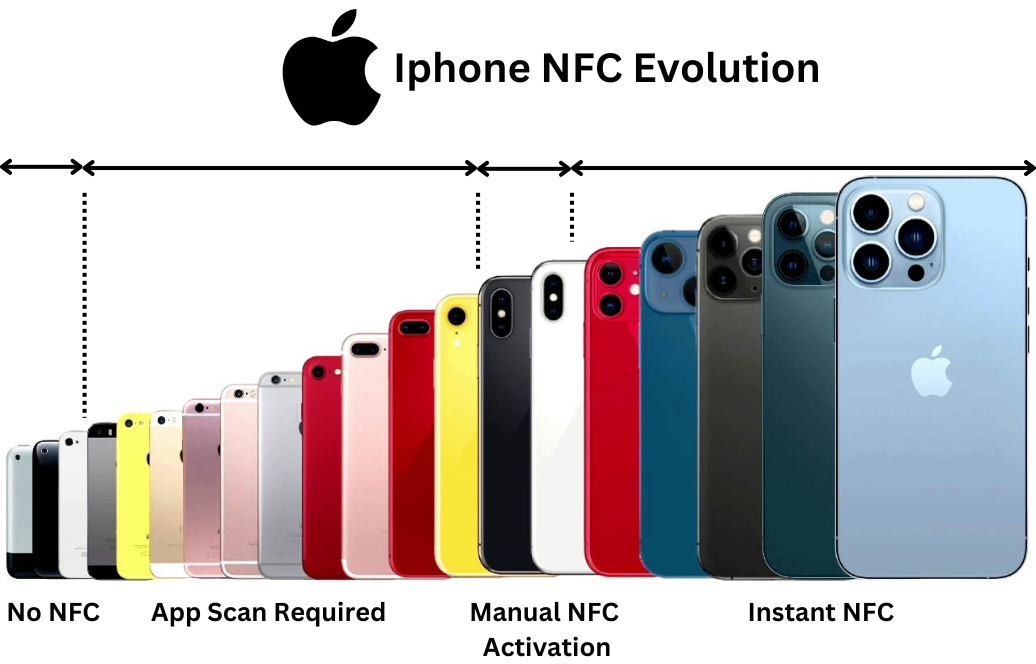
Introducing Our Customized NFC Business Cards
One of our top-selling products at NFC Tagify is our customized NFC business cards. These cards make networking effortless. After receiving your customized card, simply tap it against the back of an iPhone or any NFC-compatible device. The card will automatically trigger the action of sharing your contact information.
You can easily link your customized NFC business card to your profile using our free digital business card app, available here. This app allows you to set up and manage your contact details, making sure the information shared is always up-to-date.

How to Link Your Customized NFC Business Card to Your Profile
Once you’ve received your customized card, follow these simple steps to link it to your profile:
- Download our free digital business card app from this page.
- Open the app and create your profile by entering your contact details, social media links, and any other relevant information.
- Tap your customized NFC card to your iPhone, and the app will guide you to link the card with your digital profile.
If you encounter any issues, check out our step-by-step guide here.

Where to Use NFC with NFC Tagify Products
NFC cards and tags from NFC Tagify offer endless possibilities for customization. By encoding these cards with URLs, you can unlock powerful, real-world actions. Here are some creative ways to use the items you purchase from us:
-
Instant Payments: Encode your NFC card with a URL to your PayPal, Revolut, or any other payment platform. When someone taps your card, your payment profile will instantly pop up, allowing the client to pay you seamlessly.
-
Personalized Contact Sharing: Add a URL to your NFC card that directs people to your digital business card or a personalized landing page. With one tap, you can share your contact details, website, or social media profiles—perfect for professional networking.
-
Smart Home Automation: Use NFC tags around your home to control your Wi-Fi, lights, or even smart devices. With a simple tap, you can automate daily routines like turning off lights when leaving or adjusting your thermostat.
-
Effortless Social Media Sharing: Program your NFC card or tag with a link to your Instagram, LinkedIn, or any other social media profile. A quick tap allows people to connect with you instantly.
Our NFC products are designed to make your interactions smoother, whether for business, automation, or personal use.
Additional NFC Products for Businesses and Smart Homes
-
PVC Business Cards: Primarily used for profile sharing, allowing you to easily share contact details with just a tap.
-
Smart Table Talker: Perfect for use in restaurants, cafes, and businesses, allowing customers to scan for menus, reviews, or promotional content.
-
Customized Sticker Cards: Used in various businesses for promotions, easy sharing of information, and customer engagement.
-
Review Digital Cards: Ideal for gathering customer feedback and reviews in restaurants, clinics, and shops.
-
Review NFC Collection: A comprehensive range of NFC products tailored for gathering reviews and enhancing customer interaction.
-
NFC Stickers: These versatile stickers can be used for smart home automation, like turning on/off devices or controlling routines, and can be easily placed and hidden in small spaces.
Conclusion
NFC technology is evolving, and with the iPhone 16, it’s more powerful and accessible than ever. Whether you're using NFC for payments, smart home automation, or networking with our customized NFC business cards, the possibilities are endless. Make sure to explore how our NFC business cards, in combination with our free app, can simplify and elevate your business interactions.
We at NFC Tagify provide all sorts of NFC Solutions, or you may contact us: Tel. 01600800080, Email: info@nfctagify.com.









