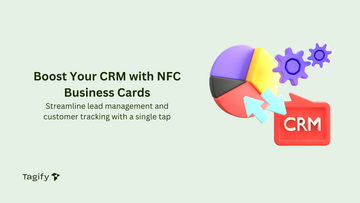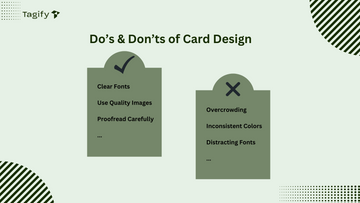Instant vs. Profile Sharing
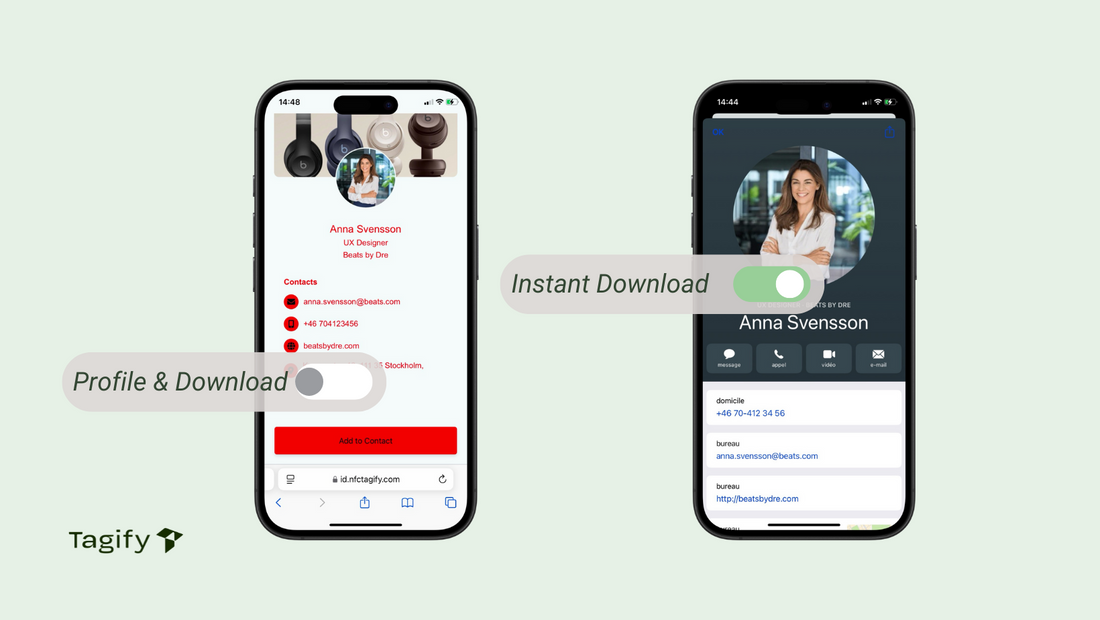
Instant Contact Sharing vs. Profile Sharing: Choosing the Right NFC Experience
With NFC business cards, sharing contact information has never been easier. When someone taps an NFC card, they are typically presented with two options for accessing the contact information: Instant Contact Download or Profile Sharing. Each method serves different needs, making it important to understand the pros and cons and who might benefit most from each. Here, we’ll explore these two options in depth, helping you make an informed choice based on your goals and audience.

Understanding Instant Contact Download
The Instant Contact Download option allows users to download contact information directly to their device with just one tap. When they scan the NFC card, it immediately initiates the download of a contact file, often in VCF format (virtual contact file), which they can save in their device’s contacts. The simplicity of this process appeals to professionals and companies that value efficiency over customization.
Pros of Instant Contact Download
- Speed and Efficiency: This method is quick and direct. As soon as the NFC card is tapped, the user receives a prompt to download and save the contact information with minimal steps.
- Professional and Streamlined: It’s straightforward, making it ideal for corporate environments where quick data exchange is prioritized over personalization.
- Data Privacy: Since users are not directed to a browser, companies have more control over data security, as no additional web page or data is required to access the contact information.
- Minimal Customization Required: This approach is perfect for organizations that want to provide standardized contact details without the need for profile photos or colors.
Cons of Instant Contact Download
- Lack of Personalization: The instant download format doesn’t allow for customization options such as profile photos, color schemes, or social media links.
- Limited Engagement: There’s no opportunity to display additional information, such as a bio or portfolio, which may limit the depth of connection.
Who Would Prefer Instant Contact Download?
This option tends to be popular among corporations and businesses that prioritize efficiency. For example, companies distributing business cards for quick networking at trade shows may prefer this option since it doesn’t require recipients to navigate through a profile. It’s also suitable for teams or roles where multiple people are given the same business card format, creating a uniform presentation across the organization.
Exploring Profile Sharing with Save Option
The Profile Sharing method opens a digital profile in the browser when the NFC card is tapped. This profile page can be customized with personal photos, color themes, and social media links, allowing for a richer, more interactive experience. Users can still choose to save the contact information to their device, but they get the opportunity to view the profile first.
Pros of Profile Sharing
- High Customization: Users can personalize their profile with colors, photos, and links, giving it a unique touch that reflects their personality or brand.
- Enhanced Engagement: By directing users to a detailed profile, they can showcase more information, such as a professional bio, portfolio links, or even videos.
- Social Media Integration: This option allows for easy links to social media profiles, helping to build connections and expand networks beyond traditional contact information.
- Memorable and Interactive: With colors, images, and additional information, recipients are more likely to remember the interaction and feel a connection.
Cons of Profile Sharing
- Requires Internet Access: Since this option opens in a browser, users need an active internet connection, which may not always be available in certain networking environments.
- Slightly Longer Process: It involves more steps than the instant download, as users are required to open the browser and view the profile before saving the contact information.
- Potential Privacy Concerns: Some users may feel hesitant to click through to a browser link if they are unfamiliar with the brand or person.
Who Would Prefer Profile Sharing?
Individuals such as freelancers, artists, and entrepreneurs often prefer profile sharing because it lets them add a personal touch to their networking. For example, a graphic designer or photographer might benefit from showcasing their work directly in their profile, adding a visual element that goes beyond just contact details. This option is ideal for those who want to make a lasting impression, adding value to the initial interaction with a bit more depth and engagement.
Customization Options in NFC Tagify App
Now, we will go over each option for activating Instant Contact Download or Profile Sharing.
When you open the NFC Tagify app, you’ll see your profile displayed on the screen. Simply tap on the profile once, and it will flip to show the other side, where you’ll find the QR Code and a toggle button for Instant Download or Profile & Download.
By default, the option is turned off, which means that when someone scans your card, it opens your profile in their browser with the option to Save and Add to Contacts (as shown in the first screenshot). This allows the recipient to view your profile details and decide whether to save the contact.

If you prefer the Instant Download option, simply switch the button on. This activates direct contact downloading, meaning that when the card is scanned, it will immediately prompt the recipient to Add to Contacts without opening the browser (as shown in the second screenshot).

Choosing the Right Option for Your Needs
When deciding between instant contact download and profile sharing, it’s essential to consider the primary purpose of the NFC business card and the preferences of your audience. Here’s a quick summary to help guide your choice:
- Instant Contact Download: Ideal for quick, straightforward information sharing. It’s suitable for companies or professionals who value efficiency and want a minimalistic approach.
- Profile Sharing: Best for individuals and small business owners who want to personalize their interaction and leave a memorable impression. It’s ideal for those looking to showcase a bit of personality along with their contact details.
By selecting the right NFC sharing method, you can maximize the impact of your networking efforts and tailor your approach to your audience’s needs. Whether aiming for a simple contact download or a fully customized profile experience, NFC Tagify provides the flexibility to support both methods.
We at NFC Tagify provide all sorts of NFC solutions or you may contact us: Tel. 01600800080, Email: info@nfctagify.com