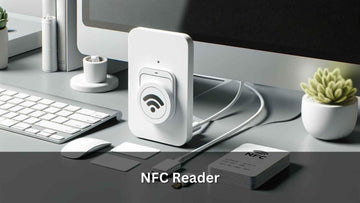How to Use NFC on Your iPhone: Tips and Tricks

In an era where technology strives for both sophistication and simplicity, the Near Field Communication (NFC) feature on iPhones stands out as a prime example of this trend. NFC, a set of communication protocols that enable two electronic devices to establish communication by bringing them within close proximity, has become a staple in modern smartphones, including iPhones.
This article dive into the intricacies of using NFC on your iPhone. From setting it up to exploring a variety of practical applications, we'll provide you with valuable tips and tricks to enhance your understanding and usage of NFC, turning your iPhone into a more powerful and versatile tool in your daily digital interactions.

Enabling NFC on Your iPhone
Activating NFC on your iPhone is a straightforward process, essential for utilising contactless services. Starting with iPhone 6, Apple has equipped its devices with NFC capabilities, primarily used for Apple Pay. To enable NFC, go to Settings and ensure that Apple Pay is set up with your preferred payment method. This automatically activates NFC for transactions.
However, NFC's functionality extends beyond payments in newer models, allowing for a range of contactless interactions. In iPhones XR and later, NFC tag reading is enabled by default, offering seamless interaction with NFC tags without the need for an additional app.

Identifying NFC-Enabled iPhones
Determining whether your iPhone is NFC-enabled is key to unlocking its full potential. Apple introduced NFC with iPhone 6, primarily for Apple Pay. However, the scope of NFC in iPhones has expanded over the years.
Models from iPhone 6 onwards support NFC for payments. From the iPhone 7 and later, users can read NFC tags through apps. The real game-changer came with the iPhone XR and XS, where Apple introduced background tag reading – allowing NFC tag interaction without an app. To identify if your iPhone supports NFC, check your model against Apple’s specifications or look for the Apple Pay setup, which indicates NFC capability.
Practical Uses of NFC on iPhone
NFC on iPhones opens up a world of convenience and innovation. Beyond the well-known use for contactless payments through Apple Pay, NFC can be utilised for various practical purposes. For example, with NFC tag reading, you can quickly connect to wireless networks or Bluetooth devices, access detailed product information in stores, or even trigger smart home automations.
The iPhone's NFC can also be used for peer-to-peer data sharing, though its functionality differs from Android devices. Creative uses like digital business cards or NFC-based games are becoming increasingly popular. With each new iPhone model, the potential applications of NFC continue to grow, making it an indispensable tool in our digital lives.

Using iPhone’s NFC for Payments
One of the most common uses of NFC technology in iPhones is for contactless payments through Apple Pay. This feature, available from iPhone 6 onwards, transforms your device into a digital wallet, allowing you to make secure and quick transactions at contactless terminals worldwide.
To use it, double-click the side button (or Home button on older models) to activate Apple Pay, authenticate with Face ID, Touch ID, or passcode, and then hold your iPhone near the payment reader.
The NFC chip communicates payment information securely, completing the transaction without the need to physically swipe or insert a credit card. This seamless integration of NFC in payments not only offers convenience but also adds an extra layer of security to your transactions.
Creative Uses of iPhone’s NFC Chip
The NFC chip in iPhones can be used for more than just payments; it's a gateway to various creative applications. For instance, NFC tags can be programmed to launch specific apps, websites, or multimedia content when scanned with an iPhone. This feature is particularly useful in marketing, where NFC tags attached to products or posters can provide customers with immersive experiences.
Additionally, NFC can be used in networking events, where a tap on an NFC-enabled badge can exchange digital business cards. Artists and museums are also leveraging NFC tags to provide interactive art experiences or detailed artwork information. These creative uses showcase the versatility of the NFC chip in iPhones, extending its functionality into various aspects of everyday life.
Triggering Automations with NFC
NFC on iPhones can also be used to trigger automations, making routine tasks more efficient and fun. With iOS's Shortcuts app, you can program NFC tags to perform a series of actions when your iPhone is tapped against them.
For example, an NFC tag by your bedside could set your iPhone to Do Not Disturb mode, dim the lights, and play your favourite bedtime playlist. Another tag at your workstation could launch your to-do list, open relevant documents, and turn on focus mode. This capability turns ordinary tasks into smart, automated experiences, illustrating the power of NFC technology to simplify and enhance daily routines.

Exploring NFC App Clips on iPhone
App Clips, introduced in iOS 14, represent a novel use of NFC technology on iPhones. These are small parts of apps that can be quickly accessed without downloading the full application. By integrating NFC, App Clips can be launched with a simple tap of an iPhone against an NFC tag. This feature is incredibly useful in scenarios where immediate app access is beneficial, like renting a scooter, making a purchase, or checking in at a venue. NFC App Clips provide a fast, effortless way to interact with services and products, emphasizing the iPhone's role in streamlining digital interactions and enhancing user convenience.