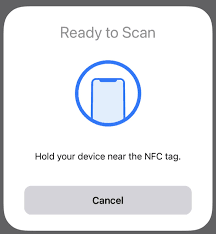How to Program NFC Tags Using Android? - Infographic


Diving Deeper on NFC
NFC tags are small, inexpensive wireless devices that use radio-frequency identification or RFID to communicate with other NFC-enabled devices. You can program NFC tags on various objects, such as posters, customized NFC enabled business cards, and product packaging. It can contain a small amount of data, such as web addresses, contact information, and product details. Many industries, including marketing, advertising, and retail, see this technology as convenient. Hence, they have started utilising it for sharing information with their customers. In addition, businesses can also use NFC to connect clients with their digital content and services.
What is NFC Programming?
Since NFC is increasingly becoming more popular, more people are enticed to utilise this technology. However, before using NFC tags to your advantage, there are several things you need to learn. One of which is how to program your NFC tags. Programmable NFC tags are small chips that can be programmed to store and transfer information using NFC technology. NFC tag programming involves writing data onto the tags. This can be done using a smartphone app or specialised software and hardware designed for programming NFC tags. Once programmed, these tags can be placed in various objects to create convenient and interactive user experiences. For instance, you can program the tag to share passwords with peers, turn your lights on or off, or identify counterfeit products. Tag programming is highly flexible since you can easily update or delete the data you have incorporated into the tag. This ensures that all stored data on your tags are updated.
How to Program NFC Tags in Android Devices?
Programming NFC tags can be relatively easy on both iOS and Android, but there are some differences that can make one platform more accessible than the other. Differences such as the availability of apps on each platform can change the user experience. The types of supported NFC tags and NFC task-level automation can also affect the ease of programming NFC tags. When it comes to programming apps, Android easily beats iOS for having a more comprehensive range of options. In addition, this operating system offers a more advanced level of NFC task automation, allowing more complex programming. But the question is -- how do you program NFC tags on Android?
Step 1: Determine if your Android device is NFC-enabled
While Android provides a more advanced level of NFC task automation, not all Android phones support NFC. You can check whether or not your device supports NFC by going to the settings and looking for the "NFC and payment" option. If you see this option, it means your device supports NFC.
Step 2: Download an NFC Programming App
Programming NFC tags on Android phones is direct. You only need to download an NFC programming app from the Google Play Store. Some of the most popular NFC programming apps are NFC Tools, Trigger, and NFC TagWriter. After downloading and installing your chosen application, proceed with granting it any necessary permissions.
Step 3: Prepare Your NFC Tag
The next step should be preparing your NFC tag. Most of these tags are often pre-formatted. But if it is not, you have to format and prepare them for programming. To format your NFC tag, open your NFC programming app and follow the instructions.
Step 4: Program Your NFC Tag
Once your NFC tag is prepared, you may begin programming it. Open your NFC programming app and select "Write to an NFC tag." From there, you can choose the data type or command you want to program onto the tag. For example, you can program the tag to open a specific app, turn on or off Wi-Fi, or send a text message.
Step 5: Test Your NFC Tag
After you have programmed your NFC tag, ensure that all commands work as intended. You can do this by simply holding your Android device close to the NFC tag, and the programmed action should occur automatically. If it does not, you may need to reprogram the tag or check that your Android device's NFC settings are correctly configured.
Things You Need for Programming NFC Tags
Without a doubt, NFC technology offers excellent convenience for allowing a quick and secure data transfer between two devices in close proximity. And NFC tags being programmable makes it even better. Here are the things you need to set up your programmable NFC tag.
NFC-Enabled Device
While most modern smartphones often support NFC, not all Android devices have this capability. So if you want to utilise an NFC tag, the first requirement should be a device equipped with an NFC reader or writer.
A Blank NFC Tag
Another requirement is the NFC tag itself. NFC tags are offered in various shapes, sizes, and types. These tags can be purchased from different distributors. Before you obtain one, ensure the tag is compatible with your device.
NFC Programming App
To program NFC tags, a dedicated NFC programming app from the Google Play Store is required. These applications provide an interface for writing data to NFC tags.
Understanding of NFC Technology
Finally, a basic understanding of NFC technology is required to program NFC tags. There is no need to be overly proficient. But you should at least know the data types you can store on the NFC tags. Knowing how to encode and read the stored data is also important.