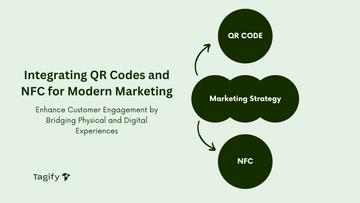Designing NFC Business Cards
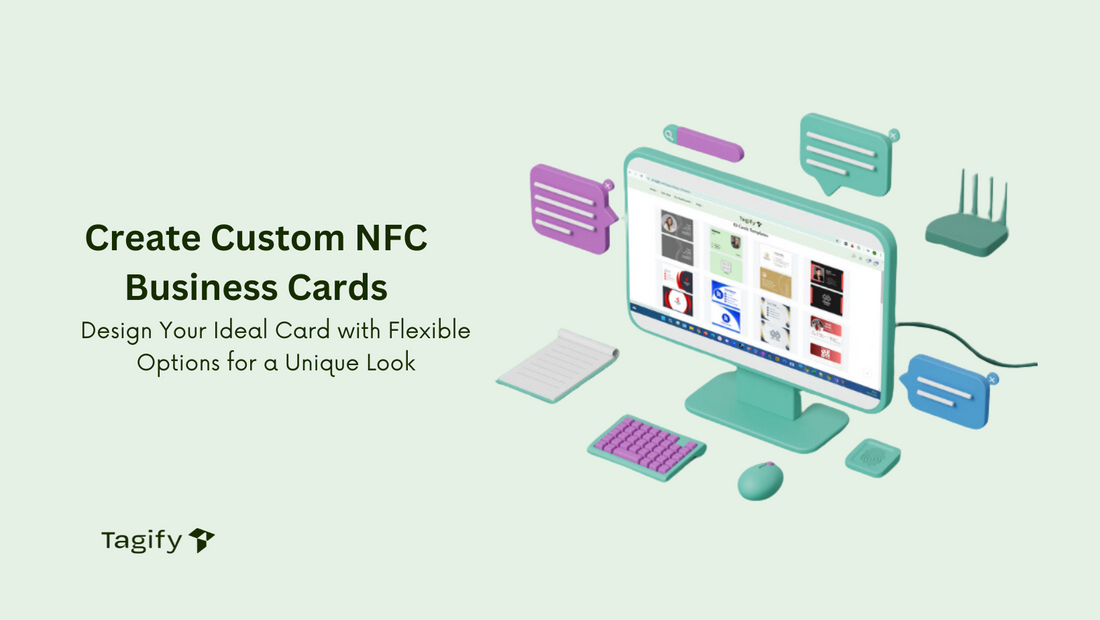
Contents
- 1- Can I Print from Edge to Edge?
- 2- Am I Limited in the Number of Design Elements, Colors, or Shades?
- 3- Can You Print on Both Sides of the Card?
- 4- Will My Card Have a QR Code?
- 5- Do You Offer Bulk Quantity Discounts for Multiple Designs?
- 6- How Do I Submit My Design?
- 7- Are There Specific Dimensions or File Requirements?
- 8- Can I Use a Design Template?
Common Design Questions for NFC Business Cards
Creating an NFC business card is a unique opportunity to showcase your brand’s personality and style. At NFC Tagify, we aim to make the design process as smooth and customizable as possible. Here, we address some frequently asked questions to help guide you through creating a card that reflects your vision and connects seamlessly with your audience.
Can I Print from Edge to Edge?
Yes, we offer full edge-to-edge printing on our NFC business cards. This feature allows you to use every millimeter of space on your card, giving you more room to express your creativity. Whether you want a bold, vibrant background or intricate details that cover the entire card, our printing technology ensures a seamless finish across the edges. With edge-to-edge printing, you can design a card that stands out and leaves a lasting impression, whether it’s for networking, sharing contact information, or promoting your brand.

Am I Limited in the Number of Design Elements, Colors, or Shades?
At NFC Tagify, we don’t believe in limiting your creativity. You’re free to incorporate as many design elements, colors, or shades as you like. Whether you prefer a minimalist black-and-white design or a lively, multi-colored layout, our high-quality printing can bring your vision to life. Some clients opt for simple designs with clean lines, while others go for more complex graphics and gradients. Regardless of your style, we’re here to ensure that your NFC business card represents your brand’s identity in the best way possible. We work with your unique artwork to create a card that truly stands out.
Can You Print on Both Sides of the Card?
Yes, double-sided printing is available for our NFC business cards. You can decide to have the same design on both sides, a different design on each side, or leave one side blank if you prefer. Many clients use one side for a logo or a QR code, while the other side features contact details or a personalized message. This flexibility allows you to get the most out of your card space and create an impactful design that fits your branding strategy. Whatever your choice, we ensure high-quality printing that accurately reflects your vision on both sides.
Will My Card Have a QR Code?
By default, we add a QR code to your NFC business card, unless you specifically request otherwise. The QR code serves as a convenient way for people to access your profile, website, or any digital content you want to share. This feature adds another layer of functionality to your card, making it versatile and user-friendly. However, if you prefer a design without a QR code, simply let us know, and we’ll adjust accordingly. Our goal is to create a card that meets your needs and provides the best experience for your clients and connections.

Do You Offer Bulk Quantity Discounts for Multiple Designs?
Yes, we provide bulk quantity discounts even if you have multiple designs! Whether you’re ordering cards for different departments, team members, or designs tailored to specific audiences, you’ll still benefit from our bulk discount rates. You can submit your designs on our Design Submission Form as either a single file (e.g., PDF) or multiple files, depending on what’s easiest for you. This flexibility ensures that you can create a cohesive set of NFC business cards that fit various purposes while enjoying the cost benefits of a bulk order.
How Do I Submit My Design?
Once you place your order, you’ll receive a confirmation email containing a link to our Design Submission Form. You can fill out the form immediately or access it later at your convenience. Our submission form allows you to upload your artwork and provide any additional instructions. Whether you’re ready to submit your design right away or need a bit more time, the process is flexible and straightforward. We’re here to support you at every step, ensuring your design is implemented exactly as you envision it.

Are There Specific Dimensions or File Requirements?
For the best printing results, please ensure your design meets the following specifications:
- Image Size: The recommended dimensions are 146.7 x 88.6 mm or 1036 x 664 pixels (3.46" x 2.22"), or an equivalent ratio to maintain proportion.
- Accepted File Types: We accept JPEG, PNG, JPG, PDF, and AI files, allowing you flexibility in your design format.
- Bleeding Margin: Allow a 1-2 mm margin around the card's edge to prevent important elements from being cut off. Avoid placing text, logos, or other key details close to the edge to ensure a clean final result.
Following these guidelines helps ensure that your NFC business card is printed with precision and looks exactly as you envisioned.
Can I Use a Design Template?
We now offer a selection of design templates to make the creation process even easier. Simply browse through our library, choose a design that resonates with your brand, and edit it in Canva to suit your style. Our templates are designed to be user-friendly, allowing you to customize colors, text, and images to fit your unique needs. Once you’ve finalized your design, simply download and submit it to us. We’re constantly expanding our template library, so you’ll soon have even more options to help create the perfect NFC business card.

By answering these common design questions, we aim to make the process of creating your NFC business card straightforward and enjoyable. If you have any further questions, feel free to reach out.
We at NFC Tagify provide all sorts of NFC solutions. For more information, contact us: Tel. 01600800080, Email: info@nfctagify.com.