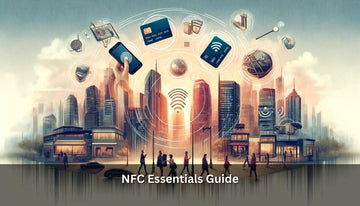Smartphone QR Scanning
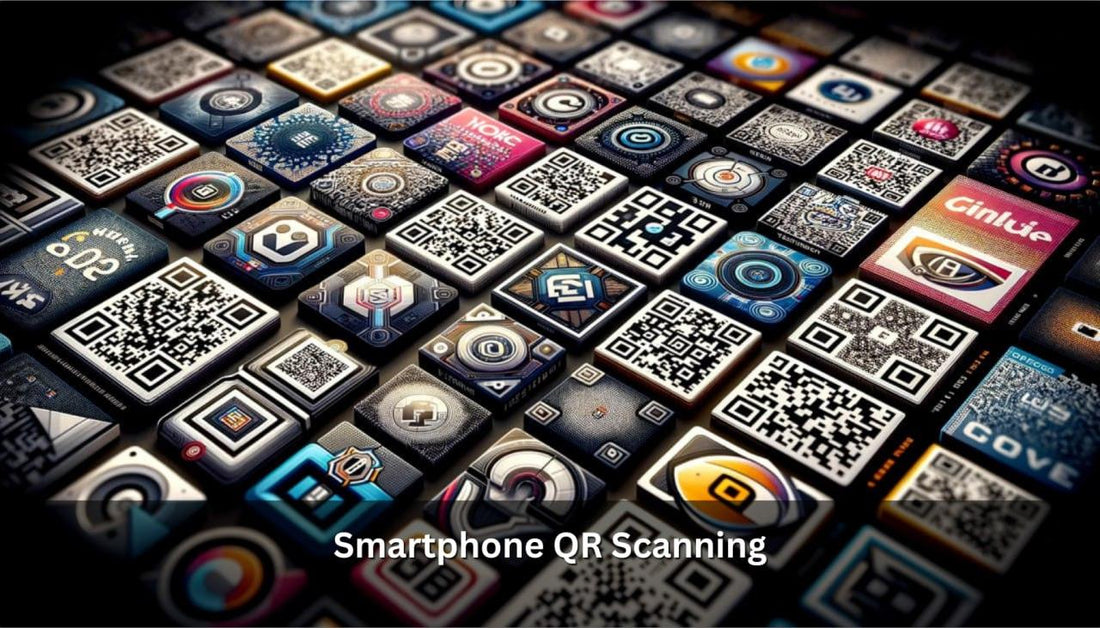
Contents
- 1- Introduction to QR Code Technology
- 2- How to Scan QR Codes on Mobile Devices
- 3- Optimal Smartphone Cameras for QR Scanning
- 4- Common QR Code Scanning Problems and Solutions
- 5- Device Compatibility for Effective QR Scanning
- 6- How to scan QR Codes with Android Phones
- 7- How to scan QR Codes with iPhones
Leveraging QR Codes for Your Business: Camera Tech Insights
QR codes have become an essential tool for businesses seeking to engage digitally with consumers. The simplicity of QR code scanning, facilitated by advanced smartphone camera technology, allows for instant access to websites, promotions, and digital menus, thus enhancing customer interaction and satisfaction. The effectiveness of a QR scan largely depends on the camera's capabilities, such as autofocus, resolution, and low-light performance, which can vary significantly across different smartphone models. Businesses must understand these technical details to optimize QR code campaigns for the broadest possible compatibility and user experience. For an in-depth understanding of how QR codes can transform your business interactions, visit SproutQR's guide on QR Code Technical Basics.
Introduction to QR Code Technology
QR codes, or Quick Response codes, are two-dimensional barcodes that can encode information both horizontally and vertically, making them capable of holding much more data than traditional barcodes. Originating in Japan during the 1990s for tracking parts in vehicle manufacturing, QR codes have expanded into various sectors due to their capacity to quickly relay information and connect the physical to the digital world.
Capable of storing URLs, contact details, plain text, and much more, QR codes are decoded using QR scanners, including those built into smartphone cameras. This decoding process happens instantly, providing access to web pages, promotions, or multimedia content. The structure of QR codes consists of black modules arranged on a white background, with differing patterns that represent the encoded data.
Understanding how QR codes function is crucial for businesses aiming to implement them effectively. Their broad storage capacity and quick accessibility make QR codes a powerful tool in marketing, customer engagement, and even operational logistics. For further details on how QR codes operate and how they can be applied in various industries, exploring resources that discuss their technical makeup and practical uses can provide deeper insights.

How to Scan QR Codes on Mobile Devices
Scanning QR codes with a mobile device is straightforward, typically requiring only the camera app or a dedicated QR scanning application. Most modern smartphones are equipped with built-in QR code recognition, eliminating the need for additional software. To scan a QR code, users simply open their camera app, point it at the QR code, and hold steady. The camera automatically detects the QR code and processes the embedded link, usually prompting the user to tap to visit a website or access other data.
For devices without integrated QR scanning capabilities, several third-party apps are available that can be easily downloaded and used in a similar manner. These apps often offer additional features like history tracking and the ability to scan barcodes as well. The process involves opening the app, aiming the camera at the QR code, and allowing the app to scan and decode the information. Some apps also provide feedback on the scan's success and guide users through any necessary steps to access the QR code's contents.
Optimal Smartphone Cameras for QR Scanning
You can add the link to QRfy's comprehensive technical guide on generating QR codes under the section of your article that discusses the influence of smartphone camera capabilities on QR code scanning. Here's how you might introduce it:
"For those interested in deeper technical insights into how smartphone camera features can enhance QR scanning, a comprehensive guide is available here. This resource discusses key aspects such as resolution, autofocus, and additional enhancements like macro lenses and optical image stabilization, which are crucial for optimal QR code detection and scanning."
This addition would fit perfectly into your narrative by providing readers with a direct link to explore more detailed technical information, thereby enriching the context and utility of your article.
Common QR Code Scanning Problems and Solutions
QR code scanning is generally efficient, but users can occasionally encounter issues that hinder their experience. Common problems include poor lighting conditions, low camera quality, and damaged or obscured QR codes. To resolve these, ensure the QR code is well-lit and fully visible without folds or smudges. Upgrading to a smartphone with a better camera can also enhance scanning success, particularly in challenging environments.
Another frequent issue is the lack of a suitable scanning app. While many modern smartphones come equipped with built-in QR scanners within their camera apps, older models might require a third-party application. Users should select reputable QR scanning apps with positive reviews to ensure security and functionality.
Additionally, the size and distance of the QR code can affect scanning accuracy. A general rule is that the scanning distance should be ten times the width of the QR code. If users are too far away, the camera may not properly focus on the details of the code, leading to failed scans. Adjusting the distance and angle can often remedy this issue.
For optimal scanning, businesses should consider using QR codes with higher error correction levels. These codes can be read even if part of the symbol is obscured or damaged, providing greater flexibility in how the QR codes are displayed and increasing the success rate of scans.
Device Compatibility for Effective QR Scanning
For successful QR code scanning, device compatibility is crucial. Most modern smartphones, including Android and iOS devices, are equipped with built-in cameras capable of scanning QR codes directly from their default camera apps. However, older models might need additional software to recognize QR codes. Ensuring compatibility involves checking whether your device's camera app includes QR scanning functionality or if you need to install a third-party QR scanner. For businesses, recommending or providing information on compatible scanning apps can help customers interact with QR content more effectively, thereby enhancing user engagement and experience.
How to scan QR Codes with Android Phones
Scanning QR codes on Android devices is typically straightforward, thanks to the integration of QR scanning in the camera app on recent models. To scan a QR code, simply open your camera app, point it at the code, and wait for a notification to appear with a link. Click this link to access the encoded information. If your Android phone does not automatically recognize QR codes, you may need to enable QR scanning in the camera settings or download a dedicated QR scanner app from the Google Play Store, ensuring it is reputable to maintain security.
How to scan QR Codes with iPhones
iPhones make scanning QR codes easy with the native Camera app, which automatically detects QR codes without any need for additional settings or apps. To scan a QR code, open the Camera app, position the QR code so that it appears on the screen, and hold the phone steady. The camera will automatically scan the QR code and display a notification at the top of the screen. Tap this notification to open the link or access the data stored in the QR code. Ensure your iOS is up-to-date for the best scanning experience and additional features like privacy notifications when accessing links.