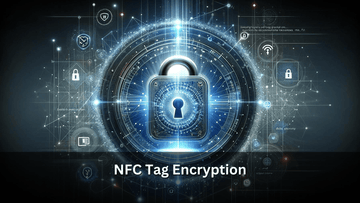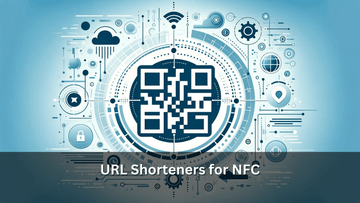Scan Smart: iOS QR Apps
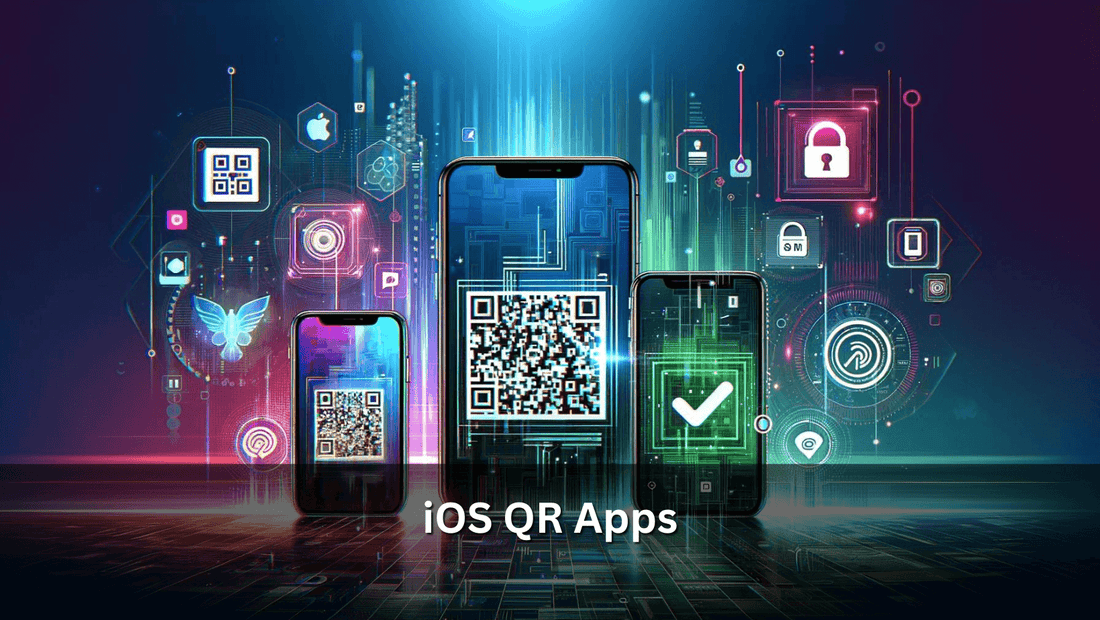
Introduction to QR Code Apps
QR code apps for iOS have transformed the way we access information, seamlessly bridging the gap between physical and digital spaces. By simply scanning a QR code using an iPhone or iPad, users can instantly retrieve data, ranging from website links to contact information, without the need for manual entry. This capability not only streamlines the process of gathering information but also enhances security, ensuring that the data accessed is accurate and trustworthy. The convenience and efficiency of QR code apps have made them indispensable tools for iOS users, facilitating a more connected and interactive digital experience.
Top QR Code Scanner Apps
Kaspersky QR Scanner
The Kaspersky QR Scanner stands out for its emphasis on security, leveraging the cybersecurity expertise of its developer, Kaspersky Lab. This app goes beyond mere scanning by evaluating the safety of the URLs contained within QR codes against a comprehensive database of known malicious links. By doing so, it offers an added layer of protection against potential cyber threats, such as phishing scams and malware distribution. This proactive approach to security helps ensure that the convenience of QR scanning doesn't come at the expense of user safety, making it a trusted choice for iOS users who prioritize the integrity of their digital interactions.
QR Code Reader by Scan
The QR Code Reader by Scan app simplifies the QR scanning process for iOS users with its straightforward interface and efficient functionality. It supports an array of data types encoded within QR codes, from URLs and contact information to calendar events, making it a versatile tool for various scanning needs. What sets it apart is its lightweight design, requiring minimal storage space on devices, which is particularly beneficial for users with limited available memory. This feature, coupled with its user-friendly interface, has garnered the app praise for offering a seamless scanning experience without compromising phone performance or storage.
NeoReader QR & Barcode Scanner
NeoReader QR & Barcode Scanner distinguishes itself through its exceptional versatility and user-friendly design. Capable of scanning all standard barcode formats, including QR codes, Data Matrix, Aztec Codes, and more, NeoReader excels by offering the ability to scan codes from any direction. This feature significantly enhances the app's convenience, allowing for quick and effortless scanning in any situation. Whether for personal use, retail, or any application requiring barcode scanning, NeoReader adapts seamlessly to a wide array of user needs. Its straightforward interface and comprehensive scanning capabilities make it a go-to choice for iOS users seeking a reliable, all-in-one scanning solution.
Bar-Code Reader
Bar-Code Reader is celebrated for its elegant simplicity, both in design and usability, catering to users looking for an efficient QR and barcode scanning experience. This app excels in its dual capability, seamlessly scanning both QR codes and traditional barcodes, thereby accommodating a broader spectrum of scanning needs. Among its standout features are the options to share and export scanned codes, which adds a layer of convenience for users who wish to save or distribute their findings. Whether it's for personal record-keeping or professional inventory management, Bar-Code Reader's minimalist approach does not skimp on functionality, offering a robust scanning tool that’s both straightforward and effective for everyday use.
QuickMark Barcode Scanner
QuickMark Barcode Scanner shines as a highly effective tool for both QR and barcode scanning across various formats. What makes QuickMark particularly valuable is its ability to bridge the gap between the physical and digital worlds. For instance, it can navigate users to locations or add events to calendars directly from the scanned information. This level of integration streamlines tasks, turning a simple scan into an action-oriented process. Whether it’s for personal organization, event planning, or exploring new destinations, QuickMark empowers users with a seamless transition from scanning codes to performing relevant actions, all within a few taps on their iOS device.
Choosing the Right App
When choosing the right QR code scanner app for your iOS device, it's important to consider what features matter most to you. Security features, like malware scanning, are crucial for users who prioritize the safety of the links they're opening. Meanwhile, supported data types and the ability to perform actions directly from scanned information cater to those seeking versatility and efficiency in their app choice. Additional functionalities, such as exporting and sharing capabilities, might appeal to professionals or anyone who regularly uses QR codes for work or personal organization.
Each app mentioned offers a unique set of features, from Kaspersky QR Scanner's security-focused approach to QuickMark's action-oriented scanning capabilities. Consider what functionalities will best suit your lifestyle or work needs. For an in-depth look at these and other QR code scanner apps, you're encouraged to explore detailed reviews and additional options directly from sources like QR Planet, Scanova, and Uniqode.