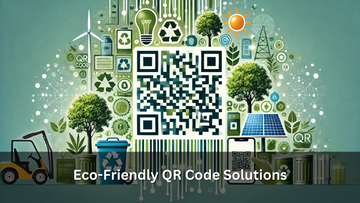Online Business Meetings

Contents
- 1- Introduction
- 2- Benefits of Virtual Business Meetups
- 3- Choosing the Right Platform
- 4- Setting Up Your Virtual Meetup
- 5- Engaging Participants Effectively
- 6- Best Practices for Hosting Virtual Meetups
- 7- Networking in Virtual Business Meetups
- 8- Challenges and Solutions
- 9- Future Trends in Virtual Business Meetups
- 10- Conclusion
Introduction
Virtual business meetups have revolutionized the way professionals connect, collaborate, and network in the digital age. These online gatherings offer unparalleled convenience, flexibility, and the ability to engage with a global audience without geographical constraints. As businesses increasingly adopt remote work and digital communication tools, understanding how to effectively organize and participate in virtual meetups is essential. This article explores the benefits, best practices, and future trends of virtual business meetups to help you make the most of these innovative opportunities.

Benefits of Virtual Business Meetups
Virtual business meetups offer numerous advantages for professionals and organizations. Firstly, they eliminate geographical barriers, allowing participants from around the world to join without incurring travel expenses. This inclusivity fosters diverse networking opportunities and collaboration across different time zones and cultures. Secondly, virtual meetups are highly cost-effective, saving on venue, catering, and transportation costs. Additionally, they provide flexibility in scheduling, making it easier for busy professionals to attend. Virtual platforms also offer features like recording and transcription, which enhance the value of the meetups by allowing participants to revisit sessions. Overall, virtual business meetups are an efficient and inclusive way to connect, share knowledge, and build professional relationships.

Choosing the Right Platform
Selecting the appropriate platform for your virtual business meetup is crucial for its success. Popular options include Zoom, Microsoft Teams, and Google Meet, each offering unique features tailored to different needs. Zoom is known for its user-friendly interface and robust features like breakout rooms and polls, ideal for interactive sessions. Microsoft Teams integrates seamlessly with Office 365, making it perfect for organizations already using Microsoft products. Google Meet offers ease of use and integration with Google Workspace, suitable for quick and straightforward meetings. Assess your specific requirements and budget to choose the platform that best fits your virtual meetup needs.
Setting Up Your Virtual Meetup
Setting up a successful virtual business meetup requires careful planning and organization. Start by defining the purpose and goals of your meetup. Choose a suitable platform that meets your needs, such as Zoom for interactive features or Microsoft Teams for seamless integration with Office 365. Schedule the event at a time convenient for all participants, considering different time zones if necessary.
Next, create a detailed agenda outlining the topics to be discussed and the schedule. Send out invitations well in advance, including all necessary details and instructions for joining the meeting. Utilize features like registration forms to keep track of attendees.
Prepare your presentation materials, ensuring they are engaging and informative. Test your equipment and internet connection beforehand to avoid technical issues during the meetup. Finally, follow up with participants after the event, providing any additional resources and gathering feedback to improve future meetups.
Engaging Participants Effectively
To keep participants engaged during virtual business meetups, use a mix of interactive elements and clear communication strategies. Start with an engaging introduction to set the tone. Use features like polls, Q&A sessions, and breakout rooms to encourage active participation and make the session interactive. Incorporate multimedia elements such as videos and infographics to maintain interest.
Encourage attendees to participate by asking open-ended questions and prompting discussions. Make use of the chat function to facilitate real-time interaction and feedback. Additionally, appoint a moderator to manage the flow of the meeting and ensure everyone has an opportunity to contribute.
Regularly check in with participants to address any questions or concerns and maintain a dynamic and responsive atmosphere. Follow up post-meeting with a summary and additional resources to continue the engagement beyond the virtual meetup.

Best Practices for Hosting Virtual Meetups
Hosting successful virtual business meetups requires adherence to best practices that enhance the experience for all participants. Begin by ensuring a stable internet connection and high-quality audio-visual setup to avoid technical disruptions. Prepare a clear and concise agenda, sharing it with participants beforehand to set expectations.
Start meetings on time and respect the scheduled duration to maintain professionalism and respect participants' time. Encourage engagement through interactive features like polls, breakout rooms, and Q&A sessions.
Maintain a professional and organized virtual environment by using appropriate backgrounds and minimizing distractions. Record the session for those who cannot attend live and provide follow-up materials and resources. Regularly gather feedback to continually improve future meetups.
Networking in Virtual Business Meetups
Effective networking in virtual business meetups can be achieved through strategic planning and the use of interactive tools. Begin by facilitating introductions and ice-breaking activities to create a comfortable environment. Use breakout rooms for small group discussions, enabling more intimate and meaningful connections. Encourage participants to share their contact information and LinkedIn profiles in the chat.
Incorporate networking sessions within the agenda where attendees can discuss specific topics or projects. Utilize features like virtual business cards and interactive polls to foster engagement. Follow up with a networking directory or a recap email highlighting key contacts and discussions to maintain connections post-meetup.
Challenges and Solutions
Virtual business meetups come with challenges such as technical issues, participant engagement, and maintaining focus. Technical difficulties can disrupt meetings, but can be minimized by conducting pre-meeting checks and using reliable platforms. To maintain engagement, incorporate interactive elements like polls, Q&A sessions, and breakout rooms. Overcoming distractions requires a well-structured agenda and clear communication to keep participants focused. Additionally, time zone differences can be a challenge, which can be addressed by scheduling meetings at convenient times for all participants and recording sessions for later viewing. Addressing these challenges ensures a smooth and productive virtual meetup experience.
Future Trends in Virtual Business Meetups
The future of virtual business meetups is poised for significant advancements driven by emerging technologies. Artificial intelligence (AI) will enhance personalization and automation, offering features like AI-powered meeting summaries and real-time translation. Virtual reality (VR) and augmented reality (AR) are set to create immersive experiences, making virtual interactions feel more like in-person meetings. Additionally, the integration of advanced analytics will provide deeper insights into participant engagement and meeting effectiveness. As remote work becomes more prevalent, platforms will continue to evolve, offering more robust and secure solutions tailored to diverse business needs, further bridging the gap between virtual and physical interactions.

Conclusion
Virtual business meetups have transformed professional networking, offering flexibility and global connectivity. By leveraging the right tools and strategies, you can host effective and engaging virtual meetings. Embrace the evolving technologies to stay ahead and maximize the benefits of these innovative platforms for future business success.
We at NFC Tagify provide all sort of NFC Solutions or you may contact us: Tel. 01600800080, Email: info@nfctagify.com