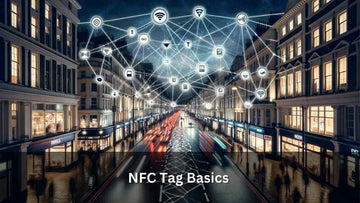NFC Tag Uses: Getting Creative with Your Samsung Smartphone
In the realm of smartphone technology, Samsung has consistently been at the forefront of innovation, particularly in harnessing the power of Near Field Communication (NFC) technology. NFC tags, small chips that communicate with your phone, open up a world of possibilities, transforming mundane tasks into seamless, automated experiences. With a simple tap, these tags can trigger a variety of actions on your Samsung device, from controlling smart home appliances to streamlining daily activities. In this guide, we'll delve into the creative and practical uses of NFC tags with your Samsung smartphone, demonstrating how this technology can enhance not just your phone's functionality but also your overall lifestyle. Whether you're new to NFC technology or looking to expand your usage, prepare to unlock the full potential of your Samsung device in ways you've never imagined.
![]()
Understanding NFC Technology in Samsung Smartphones
NFC, or Near Field Communication, is a wireless technology that enables quick and secure communication between devices over a short distance, typically a few centimetres. Integrated into many Samsung smartphones, NFC has become a key feature for effortless data exchange and device interaction. This technology operates through electromagnetic induction, allowing two NFC-enabled devices – like your Samsung phone and an NFC tag – to communicate when brought into close proximity.
The beauty of NFC in Samsung devices lies in its simplicity and versatility. With just a tap, NFC enables your phone to read information from NFC tags, which can be programmed with various commands and actions. From automating daily tasks to simplifying the way you connect with digital content, NFC's integration in Samsung smartphones is designed for convenience and efficiency. In the following sections, we will explore how you can make the most of NFC technology with your Samsung device, turning everyday interactions into streamlined, tech-savvy experiences.
Setting Up NFC Tags with Your Samsung Device
Setting up NFC tags with your Samsung smartphone is a straightforward process. First, ensure that NFC is enabled on your device, which can typically be found in the 'Connections' section of your settings. Once NFC is activated, you're ready to program your NFC tags. Various apps available on the Google Play Store, like 'NFC Tools', can program these tags. Simply place the NFC tag near the back of your Samsung phone and use the app to encode specific actions or information onto the tag. From opening a particular app to setting an alarm, the possibilities are vast.
Creative Home Automation Solutions with NFC Tags
NFC tags can revolutionise how you interact with your smart home. Place a tag near your front door to automatically turn on Wi-Fi and disable mobile data as you enter. Another tag by your bedside could activate your night mode settings, turning off lights and setting an alarm. NFC tags can also interact with smart thermostats, lights, and even coffee makers, allowing for a fully automated and personalised home environment, all controllable from your Samsung smartphone.
Personalizing Your Daily Routine with Samsung and NFC Tags
NFC tags offer endless opportunities to personalize your daily routine. For fitness enthusiasts, a tag on your gym bag can launch your workout playlist and track your fitness activity as soon as you tap it. If you're into cooking, a tag in the kitchen could bring up your favourite recipe app or a digital shopping list. For those with a busy schedule, an NFC tag on your desk could set your phone to 'Do Not Disturb' mode to ensure uninterrupted work hours. These scenarios show how NFC tags, coupled with your Samsung smartphone, can seamlessly blend into and enhance your daily life.