My first NFC card

What Are NFC Tags?
NFC tags, or Near Field Communication tags, are small, wireless data transfer devices that communicate with other NFC-enabled devices. They contain a microchip with a tiny antenna and can store a small amount of data. Typically used in various applications, from contactless payments to smart marketing materials, NFC tags are increasingly popular for their convenience and versatility. These tags work by creating an electromagnetic field that allows them to exchange data with a reader device, such as a smartphone, when they are in close proximity. NFC tags do not require an internal power source, making them compact and easy to integrate into various objects and products. From providing quick access to digital content to enhancing user interaction with physical items, NFC tags offer a seamless and intuitive way to connect the physical and digital worlds.
How Do NFC Tags Work?
NFC tags operate through electromagnetic fields to transfer data when they come into close proximity with an NFC reader, usually within a few centimeters. The reader powers the tag, allowing it to send and receive data such as URLs, contact information, or commands to a smartphone or other NFC-enabled device. The process is quick, secure, and doesn’t require pairing like Bluetooth. When an NFC-enabled device, like a smartphone, approaches an NFC tag, the tag draws power from the electromagnetic field generated by the device. This power allows the tag to transmit the stored data to the device. The interaction is seamless and immediate, enabling various applications such as contactless payments, quick sharing of digital information, and automating tasks. NFC tags are passive devices, meaning they do not have their own power source and rely entirely on the reader for energy. This simplicity and efficiency make NFC technology widely adopted in numerous fields.
NFC Reading on iPhone
Using NFC on an iPhone is straightforward, especially with models from the iPhone X onward, which have built-in NFC readers. To read an NFC tag, simply hold the top of the iPhone near the tag. iOS will prompt you with any available actions, such as opening a link or displaying information. Some apps may enhance functionality, allowing more customized interactions with NFC tags. With iOS 11 and later, the iPhone can read NFC tags natively without needing third-party apps. Users can also access additional features through apps designed to interact with NFC tags, such as automating tasks or managing smart home devices. For example, scanning an NFC tag could instantly connect you to Wi-Fi, launch a specific app, or share contact details. This ease of use and integration makes NFC a versatile tool for iPhone users, simplifying many everyday tasks and interactions.
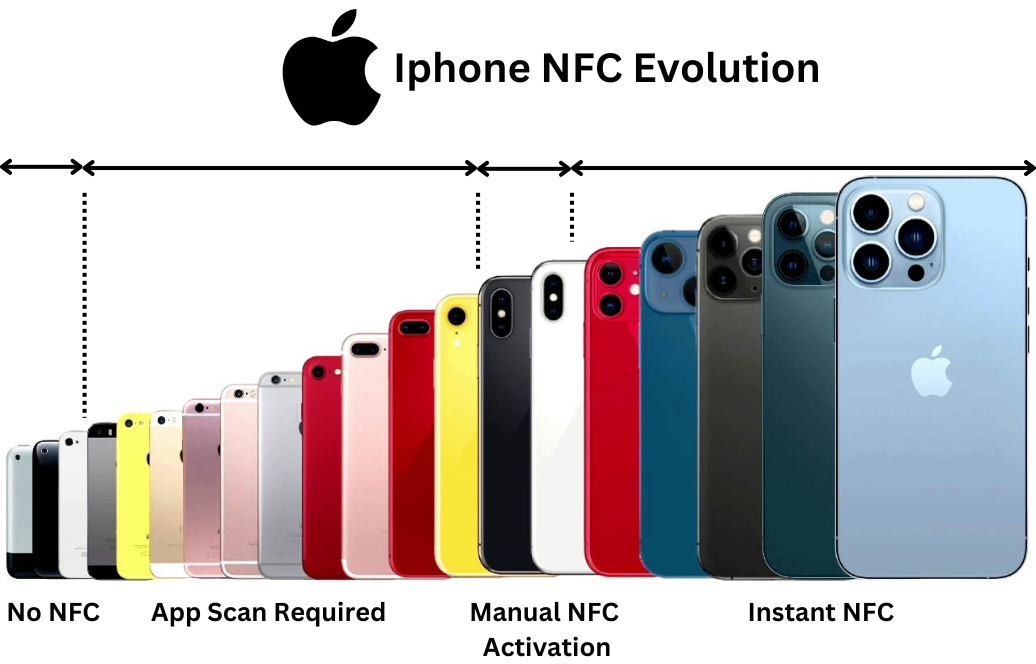
NFC Reading on Android
Android devices typically have NFC functionality built-in. To read an NFC tag, ensure NFC is enabled in the settings. Then, hold the device near the tag. The tag’s information will pop up on the screen, prompting actions such as opening a webpage or saving contact details. Many Android apps offer additional features, making NFC tags even more versatile. For instance, apps like Tasker can automate a wide range of actions triggered by scanning an NFC tag, such as adjusting phone settings or sending messages. Android's open ecosystem allows developers to create innovative applications, enhancing the usability of NFC tags for various purposes. Whether it's for sharing contact information, connecting to a Wi-Fi network, or launching a specific app, the interaction with NFC tags on Android devices is seamless and efficient. This flexibility and ease of use make NFC a powerful tool for Android users in both personal and professional settings.
Where to Order My First Business Card?
Ordering your first NFC business card is simple and can be done through various online services like NFC Tagify. Their platform allows you to customize your PVC digital card with designs printed edge to edge. Once your order is placed, you can upload your design for a truly personalized card using this form. These cards can store your contact information, social media links, and more, which can be instantly accessed when someone taps their phone on the card. NFC business cards are a modern and convenient way to share your details, ensuring that your contacts have easy access to your information. They also offer the flexibility to update your details online, with changes reflecting immediately on the card, making them a versatile and practical tool for networking and professional interactions.



What Happens When Someone Taps My NFC Card?
When someone taps their phone against your NFC business card, it triggers the phone to open a profile that you have set up. This profile can include your contact information, website, social media profiles, and more. You can update the information online, and changes will reflect immediately, ensuring that your connections always have the most current details. The convenience of this technology means that you no longer need to hand out and collect paper business cards. Instead, your NFC card can instantly share all relevant information with just a tap, enhancing the efficiency of networking. Additionally, the interactive nature of NFC cards can engage recipients more effectively, leaving a lasting impression. This digital approach not only streamlines the process of sharing contact details but also aligns with modern preferences for quick and seamless information exchange.


We at NFC Tagify provide all sort of NFC Solutions or you may contact us: Tel. 01600800080, Email: info@nfctagify.com









