LinkedIn Job Search Tips
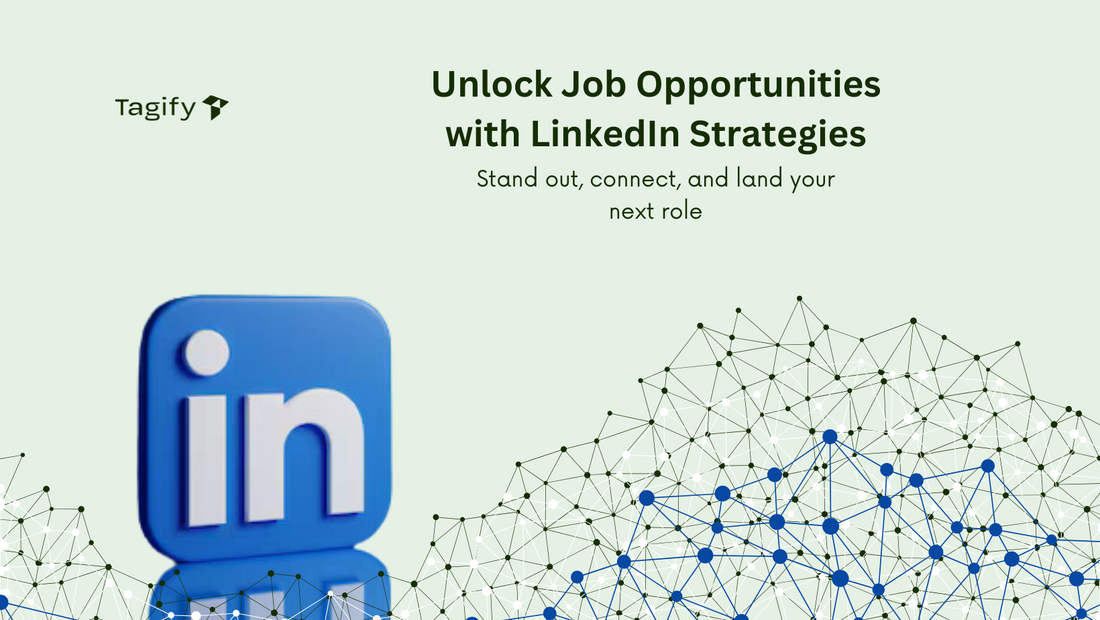
Contents
10 Tips for Using LinkedIn in Your Job Search
LinkedIn has evolved into one of the most powerful tools for job seekers, enabling them to connect with professionals, explore new opportunities, and showcase their skills and experiences. Leveraging LinkedIn effectively can help you stand out from other candidates, make valuable connections, and increase your visibility in the job market. Here are ten tips to make the most out of LinkedIn for your job search.
1. Create a Strong Profile
Your LinkedIn profile is your digital resume, so make it as impressive as possible. Use a professional profile photo, write a clear headline, and include a summary that highlights your skills, achievements, and career aspirations. This is the first impression you give recruiters, so make it count.
2. Optimise Your Headline and Summary
A headline that includes key industry-related keywords can make a difference. Instead of just listing your job title, try to include skills or areas of expertise. The summary should briefly explain who you are, what you do, and what you’re looking to achieve, ideally written in a way that resonates with potential employers.
3. List Relevant Skills and Endorsements
Add relevant skills to your profile and seek endorsements from colleagues or clients who can vouch for your expertise. Skills are one of the factors LinkedIn’s search algorithm uses to surface profiles, so keep them updated and tailored to roles you’re interested in.
4. Build Your Network Strategically
Connecting with people in your industry can increase your exposure to potential job opportunities. However, avoid adding people randomly. Instead, target connections who align with your career goals, such as colleagues, industry leaders, and HR professionals from companies of interest.
5. Engage with Content Regularly
Liking, commenting, and sharing posts not only keeps you visible to your connections but also demonstrates your engagement in the industry. Following companies and industry thought leaders and participating in discussions can position you as an active and interested candidate.
6. Join Relevant LinkedIn Groups
LinkedIn Groups offer access to a community of professionals with similar interests or goals. Engaging in these groups can connect you with people in your industry and expose you to job leads, insights, and advice from experienced professionals.
7. Use LinkedIn’s Job Search Filters
LinkedIn’s job search feature is packed with filters that can help narrow down opportunities. Filter by location, job type, industry, experience level, and more. Save specific searches and activate job alerts to get notifications about new positions that match your criteria.
8. Set Your Profile to ‘Open to Work’
Activating the ‘Open to Work’ feature signals to recruiters that you’re available for opportunities. You can even choose to display a badge on your profile photo, letting your network know that you’re actively seeking new roles. This simple step increases your visibility to recruiters.
9. Use Keywords in Your Profile
Recruiters often search for candidates using specific keywords, so ensure your profile includes relevant terms. This could include job titles, industry-specific skills, and technical competencies. Strategically placing these keywords throughout your profile can increase your chances of appearing in recruiter searches.
10. Personalise Your Outreach Messages
When reaching out to new connections or contacting hiring managers, avoid generic messages. Instead, personalise each message to show genuine interest. Mention any mutual connections, shared interests, or specific roles you’re interested in. A personalised message is more likely to receive a response and foster a positive connection.
Conclusion
Using LinkedIn effectively can set you apart in today’s competitive job market. By following these tips, you’ll build a strong online presence that attracts recruiters and hiring managers, expands your professional network, and increases your chances of landing your ideal job.
We at NFC Tagify provide all sort of NFC Solutions or you may contact us: Tel. 01600800080, Email: info@nfctagify.com.









