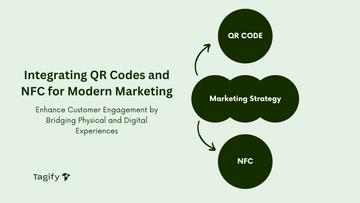Building a Networking App

Contents
- 1- Understanding the Basics
- 2- Key Features to Include
- 3- Choosing the Right Technology Stack
- 4- Designing a User-Friendly Interface
- 5- Development and Testing Process
- 6- Launching and Marketing Your App
- 7- Monetization Strategies
- 8- Maintaining User Engagement
- 9- Enhance Your Social Media Presence with NFC Tagify’s Free Digital Profile App
- 10- Final Thoughts
How to Make a Social Media App
Creating a social media app can be a rewarding yet challenging endeavor. With the right strategy, technical knowledge, and understanding of user needs, it’s possible to design a platform that attracts and retains users. This article will walk you through the essential steps to build a successful social media app from scratch.
Understanding the Basics
Before diving into development, it's essential to clarify your goals. Decide on the app’s target audience, core purpose, and unique selling points. Are you aiming to create a platform for networking, content sharing, or niche interests? Each purpose will define your app's features and design. Additionally, studying competitors can help identify gaps and opportunities in the market. By defining these elements early, you set a solid foundation for the app’s development, ensuring it meets user expectations and stands out in a competitive market.
Key Features to Include
Every social media app has standard features that users expect, such as profiles, messaging, and news feeds. However, to build a standout app, consider additional features that enhance user engagement. Core components often include:
- User Profile: Personal profiles where users can upload photos, bios, and personal details.
- News Feed: A central place for users to see updates from their connections.
- Messaging: Instant messaging allows users to communicate seamlessly within the app.
- Notifications: Keep users informed about likes, comments, and messages.
Consider adding innovative features, like AI-driven content recommendations, group chats, or multimedia sharing options. By providing a robust set of features, you improve user engagement and encourage interaction on the platform.
Choosing the Right Technology Stack
Selecting the right technology stack is crucial to your app's functionality and scalability. Most social media apps use a combination of frontend and backend technologies, databases, and APIs. Common tools include:
- Frontend: Swift or Kotlin for mobile, and React or Vue.js for web applications.
- Backend: Node.js, Python, or Java for server-side processes.
- Database: MySQL or PostgreSQL for relational data, or MongoDB for flexible, non-relational data.
- Cloud Storage: AWS, Google Cloud, or Azure for reliable data storage.
For startups, consider cross-platform solutions like Flutter or React Native, which reduce development time by allowing you to create a single codebase for both Android and iOS. Choosing a robust tech stack early on ensures your app can handle growth as the user base expands.
Designing a User-Friendly Interface
A clean, intuitive design is key to user retention. Your app’s interface should be easy to navigate, visually appealing, and responsive across devices. Consider using wireframes and prototypes during the design phase to visualize the user journey and refine the layout. Colours, fonts, and icons should reflect your brand and appeal to your target audience. By focusing on user-friendly design, you create a welcoming experience that encourages users to explore and interact with your app, increasing the likelihood of repeat visits.
Development and Testing Process
With your features defined and design established, it’s time for development. Typically, this involves two stages: frontend and backend development. Frontend focuses on building the user interface, while backend development handles data storage, user authentication, and server management.
Testing is equally important to ensure your app functions smoothly and provides a bug-free experience. Conduct various testing types, including:
- Functionality Testing: Ensure all features work as intended.
- Usability Testing: Assess how user-friendly the app is.
- Security Testing: Check for vulnerabilities that could put user data at risk.
Involving potential users in beta testing can provide valuable feedback and highlight areas for improvement before the app's official launch.
Launching and Marketing Your App
Once your app is ready, plan a strategic launch. Consider releasing a beta version to a small audience to gather feedback and make adjustments. When launching publicly, leverage social media, email marketing, and influencer partnerships to generate interest. A successful launch depends on reaching the right audience and encouraging them to try your app. Highlight the app’s unique features and how it stands out from competitors. Regular updates and engagement with users post-launch can also help maintain momentum and attract more users over time.
Monetization Strategies
Monetization is crucial for sustaining a social media app in the long term. Common monetization methods include:
- In-App Ads: Display ads relevant to users based on their activity.
- Subscription Model: Offer premium features for a subscription fee.
- In-App Purchases: Allow users to buy virtual goods, such as stickers or themes.
- Sponsored Content: Collaborate with brands to provide sponsored posts or content.
Choose a model that aligns with your app's target audience and purpose. Combining various strategies may help maximize revenue while providing users with a free experience for essential features.
Maintaining User Engagement
User engagement is key to an app’s success. Keep users interested by adding new features, running in-app events, or offering rewards for activity. Gamification, like badges or achievement levels, can boost engagement by creating incentives. Additionally, listening to user feedback and making regular updates based on their needs helps maintain a positive user experience. A dynamic, ever-evolving platform keeps users returning and builds a loyal community.
Enhance Your Social Media Presence with NFC Tagify’s Free Digital Profile App
In addition to building your own social media app, consider using tools that seamlessly bridge physical and digital connections. Our Free Digital Profile App allows you to create a customizable online profile, similar to platforms like Linktree and HiHello. This profile can be linked to one of our physical business cards, such as our Customized Coloured PVC Digital Cards, enabling you to share your contact details, social media links, and more with a simple tap. You can even use your unique URL profile in your social media bios, making it easier for people to connect with you across various platforms. Whether you’re networking at an event or sharing links online, NFC Tagify’s solutions ensure your audience has instant access to your information.
Final Thoughts
Developing a social media app involves careful planning, a solid technology foundation, and an understanding of user needs. With the right features and ongoing engagement strategies, your app can capture a loyal user base and stand out in the crowded social media landscape.
We at NFC Tagify provide all sorts of NFC Solutions or you may contact us: Tel. 01600800080, Email: info@nfctagify.com